Last Updated: 11 September 2025
AccountEdge Pro (Build 33.1.1.1)Released: 27 March 2025 |
AccountEdge NE (Build 33.1.1.1)Released: 27 March 2025 |
|
| Operating System |
Compatible with the latest release of:
macOS 26 Tahoe is not yet officially supported. For more information, please see below. |
Compatible with the latest release of:
macOS 26 Tahoe is not yet officially supported. For more information, please see below. |
| Hardware |
|
|
|
OfficeLink (Optional) |
Microsoft Office 2016 to 2021 (365) for Mac | Microsoft Office 2016 to 2021 (365) for Mac |
| Internet | Internet access required for registration, accessing program updates, payroll updates, and online help | Internet access required for registration, accessing program updates, payroll updates, and online help |
| Network |
|
|
| For better performance |
|
|
To see your computer's specification, click the Apple button at the top of your screen, then About This Mac.
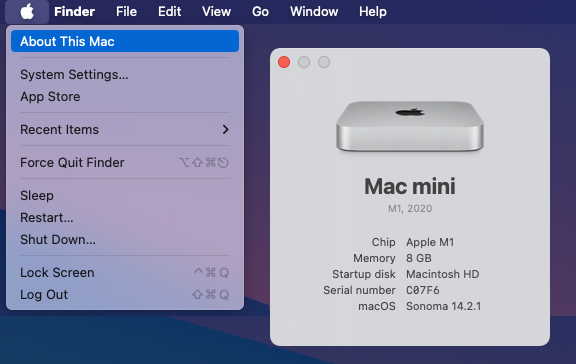
Although not yet officially supported for macOS 26 Tahoe, AccountEdge 33.1.1.1 operates well based on initial testing. We hope to add macOS 26 Tahoe to the officially supported macOS list in the coming weeks.
We do not recommend you upgrade to macOS 26 Tahoe if you are using AccountEdge on an Intel based Mac until further testing has been completed.
As with all new operating systems, unless there is a pressing need for you to upgrade, we recommend that business users wait at least 2 - 3 months before upgrading their macOS. This will ensure that any early teething issues have been resolved before you commit your business computer to the new macOS.
Before performing any macOS upgrade, you should ensure the compatibility of all your business critical software and hardware, and ensure you have an external backup of your AccountEdge company data.
Use of AccountEdge with macOS 10.13 High Sierra and 10.14 Mojave became unsupported in March 2024 with the release of AccountEdge Pro and AccountEdge NE 2024 (build 33.0.6.5).
From March 2025, AccountEdge 33.0.22.4 or later will no longer operate on these macOS's.
MacOS High Sierra and Mojave received their final Apple updates in 2020 and 2021 respectively and as a result, current versions of AccountEdge will no longer operate on these macOS's.
Payroll users require AccountEdge Build 33.1.1.1 to process pays from 6 April 2025.
Please check this system requirements page before upgrading.
Upgrading to AccountEdge Build 33.1.1.1 or later is only mandatory for customers requiring UK Payroll updates and tax tables for processing pays from 6 April 2025.
If you do not use UK Payroll and wish to continue using AccountEdge 2024 (build 33.0.6.5) or earlier, you are of course free to do so.
Customers submitting Making Tax Digital VAT Returns to HMRC can continue to use AccountEdge 2021 or later, however should an update be required in respect to VAT compliance changes, these will only be made available in the latest version. We will inform clients if such a change is expected.
You should consult Apple or your IT administrator about your options for upgrading your computer's macOS.
Before performing any macOS upgrade, you should ensure the compatibility of all your business critical software and hardware, and ensure you have an external backup of your AccountEdge company data.
Note:
AccountEdge Pro replaced AccountEdge and AccountEdge Plus from November 2021.
AccountEdge NE replaced AccountEdge Plus NE from November 2021.
AccountEdge Pro products introduced support for macOS 10.15 Catalina, 64-bit operating systems, and Apple silicon processors.
A list of the System Requirements for older versions of AccountEdge, AccountEdge Plus and AccountEdge Pro products can be found below:
AccountEdge Pro & AccountEdge NE versions 2021 to 2024
AccountEdge & AccountEdge Plus versions 2010 to 2021
AccountEdge Plus NE (Network Edition) versions 2010 to 2021