Article ID: 2027011 Last Updated: 2 November 2022
On 22 September 2022 the government announced in-year reductions to National Insurance rates and the cancellation of the Health and Social Care Levy as a separate tax.
The key changes are:
If you use AccountEdge to process payrolls, you will need to install the latest update which includes the required national insurance rates for paycheques dated 6 November 2022 onwards.
Please ensure your software is up to date by going to your AccountEdge Pro or AccountEdge NE menu and selecting Check For Updates.
AccountEdge 26.1.4.3 or later contains the required 6 November 2022 tax table.
* Check For Updates on all your AccountEdge computers, if installed on multiple computers.
Go to Setup> Payroll Information and check that your Active Tax Table Date is 06/11/2022
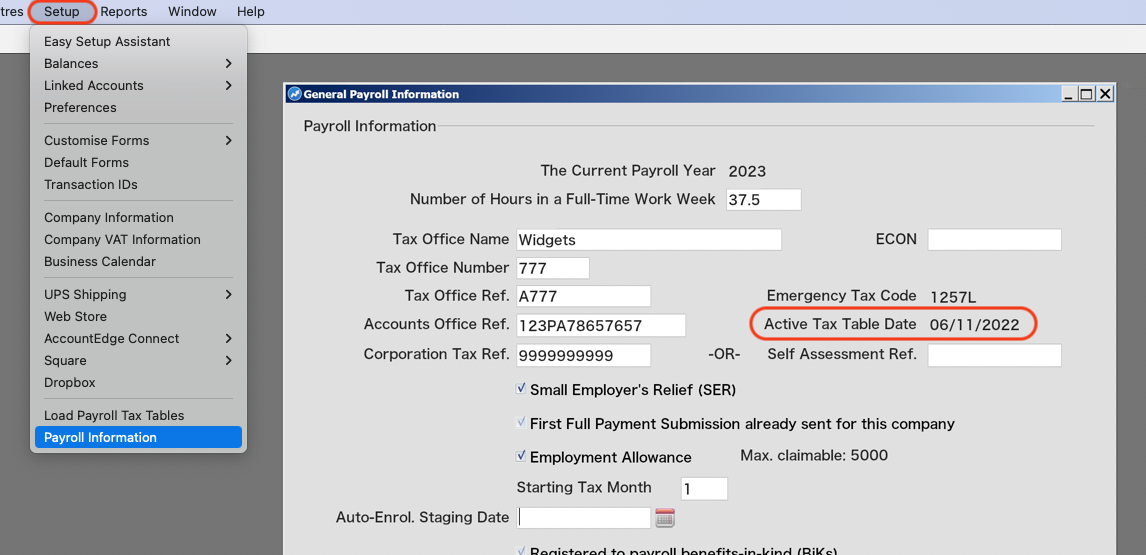
If your tax tables are dated earlier than 06/11/2022, then go to Setup> Load Payroll Tax Tables.
Once loaded, check the Payroll Information window again.
HMRC previously asked employers to include a temporary generic message on payslips for the tax year 2022-2023 to explain the reason for the NICs uplift. This message will not be applicable from 6 November 2022 and action should be taken to remove it from payslips.
If you need to remove this message from your payslips or paycheques:
1. At the top of your screen, go to Setup> Customise Forms> and select Paycheques or Payslips, depending on which of these you use.
2. Select the form you wish to customise and click Customise.
3. Find and click once on the text field you would like to remove. The field's box should turn light-blue.
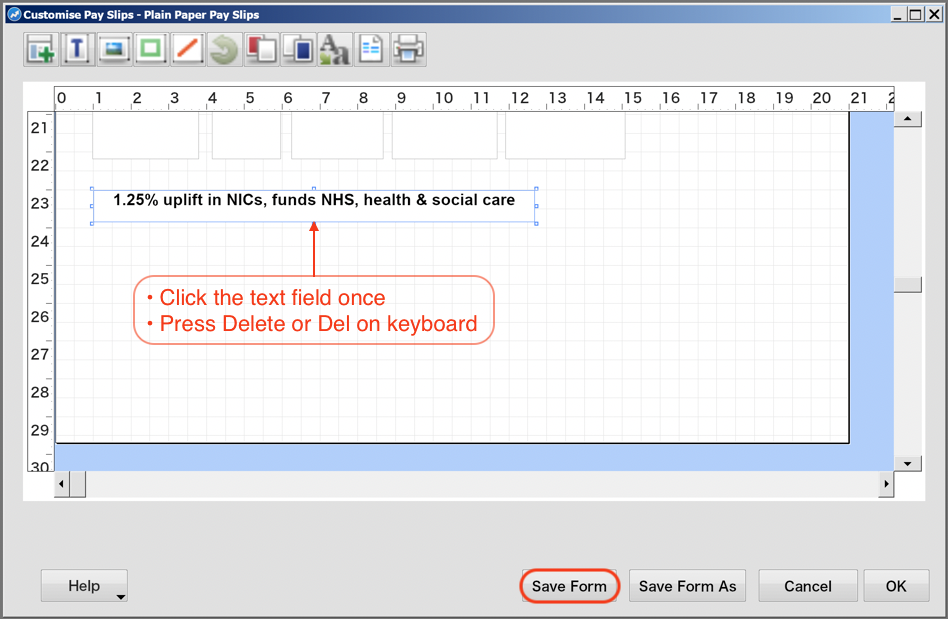
4. Press the Del or Delete button on your keyboard. The box should disappear.
5. When you are happy with your form, click Save Form.