Article ID: 2027018 Last Updated: 5 October 2023
Customers using macOS 14 Sonoma may encounter an issue where they are unable to send reports to their printer, or view reports via PDF.
(To check your macOS, click the Apple button then About This Mac)
1. At the top of your screen, go to Setup> Preferences> Reports & Forms
2. Tick 'I Use the AccountEdge Printer Driver'
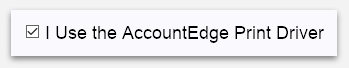
Print formatting & Resetting default report fonts