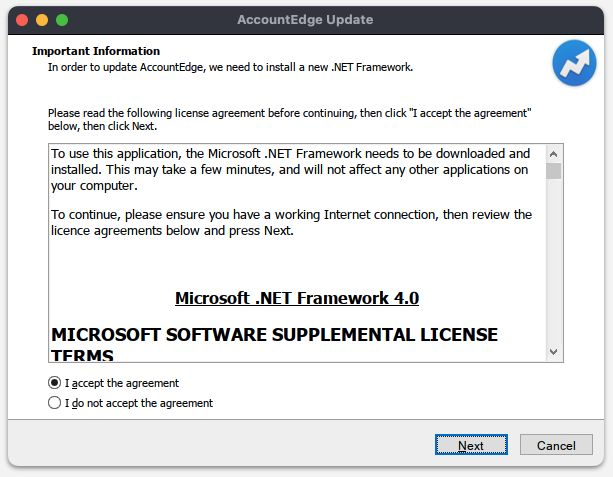Released in 2021, AccountEdge Pro introduced support for the latest Apple Mac's and 64-bit macOS.
AccountEdge Pro supports Intel processors and Apple silicon M1, M2, M3, and M4 chips.
See AccountEdge's system requirements for more information.
All customers with a current service agreement can upgrade to AccountEdge Pro as part of their current agreement.
AccountEdge NE is available for customers currently using AccountEdge Plus NE.
If your computer cannot yet run AccountEdge Pro, you can continue to use your legacy version of the product.
However, updates and upgrades will only be provided for the latest version of AccountEdge Pro and AccountEdge NE.
You can upgrade directly to AccountEdge Pro no matter which version of AccountEdge you are currently using.
Use of AccountEdge's Payroll module requires using the latest version of AccountEdge Pro or AccountEdge NE at all times.
Scripted import/exports via AppleScript were discontinued with the release of AccountEdge Pro.
The latest versions of AccountEdge Pro no longer operate on macOS Mojave or earlier. You will need to upgrade to AccountEdge Pro after you upgrade your macOS.
We recommend that you install AccountEdge Pro on your main computer (not within the Parallels machine).
After AccountEdge Pro is installed, move your company file(s) from the Parallels machine to the main computer.
We recommend that you install AccountEdge Pro on the new computer first, then move your company file(s) from the old computer to the new computer.
Some Microsoft .NET compontents will be automatically installed upon running AccountEdge Pro for the first time.
Example: